TOP UP FREEBIES
HOW TO DONATE
DONATION POLICY: NON-REFUNDABLE :
Hello everyone,
First and foremost, we want to express our heartfelt thanks to those who are willing to donate to our server.
While donations are not required, they are greatly appreciated and play a crucial role in helping us cover operational and machine expenses necessary for running our beloved server.
As a token of our gratitude, we offer E-POINTS in return for your donation.
E-POINTS are our in-game currency that can be used to purchase essentials items and some items to strengthen your character.
You can view and buy items in our item shop inside the server by clicking on the item shop icon.
You can send payments on the informations below.


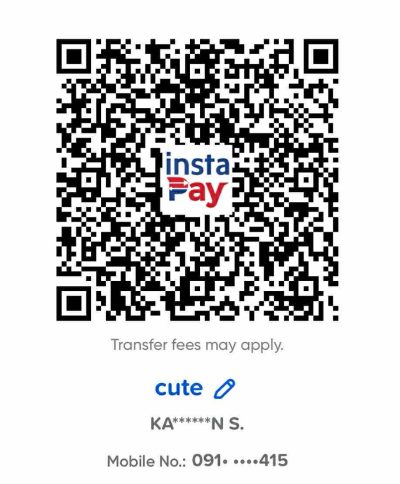
GCASH INFO:
GCASH NAME : Keyceelyn Salas
GCASH NUMBER : 09155064415
FOR PAYPAL:
salasmarylou99@gmail.com
ONCE DONE SENDING PAYMENT
Once done sending payment. Follow this procedure.
First take a screenshot of "RECEIPT" and "Full Transaction Slip"
Example:


Send this two screenshots to our page SEA Ran Online together with this informations:
Reference #:
Amount:
and wait for the admins to reply.
HOW TO TOP UP?
Step-by-Step Instructions:
1.) Open your GCash or Maya app.
For GCash, tap "Express Send". For Maya, tap "Send".
2.) Copy the number from the Donation Info we provided
(either GCash or Maya).
3.) Enter the amount you want to TOP UP and send it.
4.) Double-check the number and the name before sending the money.
5.) After sending, you will receive a text message.
6.) That text message will contain your official TOP UP CODE.
7.) Proceed to "TOP UP IN-GAME" and enter your code.
HOW TO TOP UP IN GAME?
Step-by-Step Instructions:.
1.) Log in your Account .
2.) In the character selection. Go to User ( Lower Right Corner Screen ) .
3.) Click Top UP.
4.) Input the Amount and CODE .
5.) Re type the Captcha and Submit .
6.) Log in your account again .
7.) Click Item Mall in game ( Lower Right Corner ).


